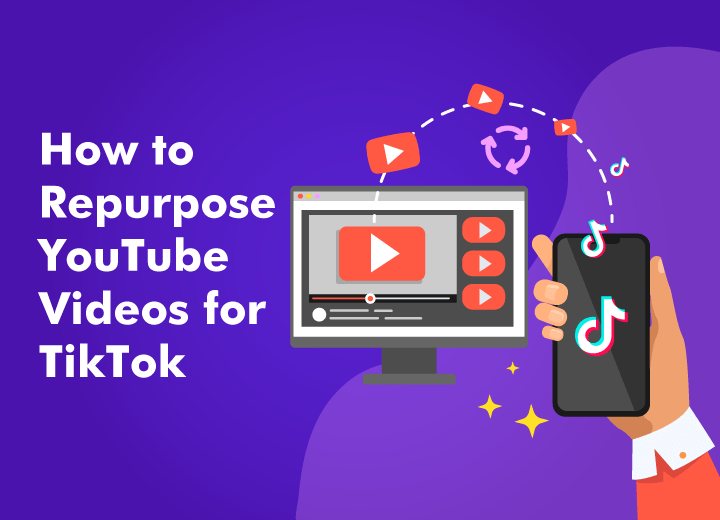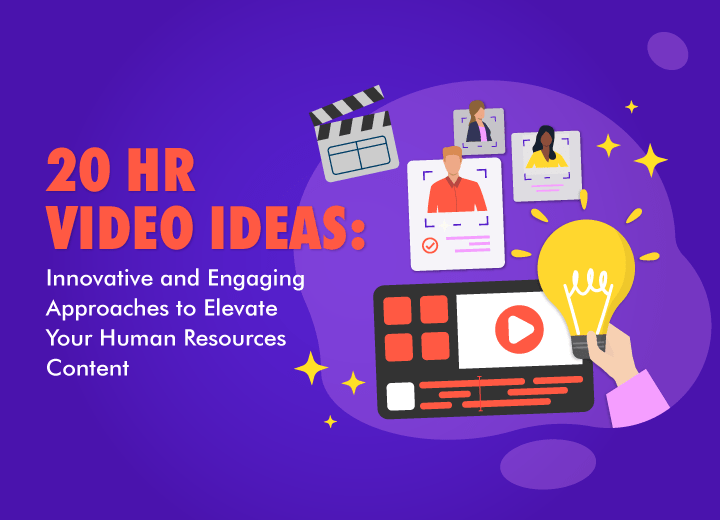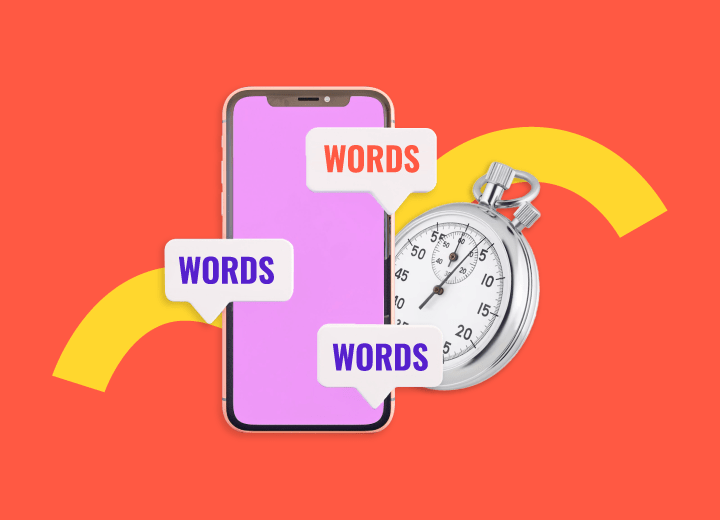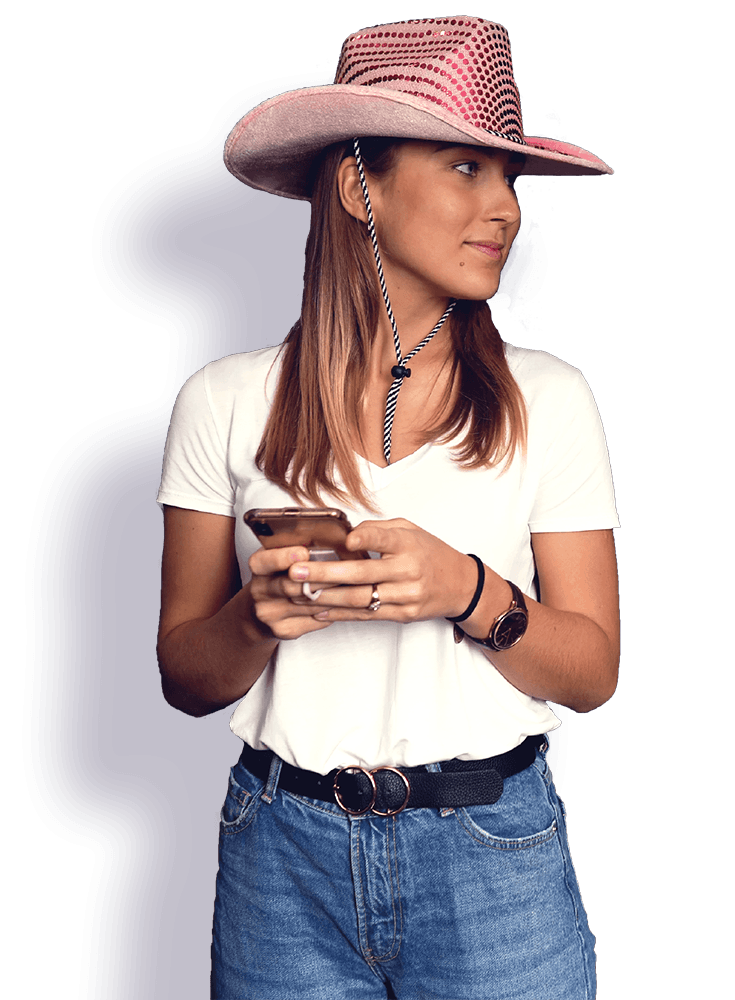Are you a content creator? Then you sure know how much time and effort goes into creating a video. Therefore, trying to make the most out of the videos that you create makes sense. But if YouTube is the only platform where you share them, you are missing out on an opportunity to reach more audiences. One way to do so is to repurpose YouTube videos for TikTok.
Video is excellent for content creators and companies since they are flexible and easy to repurpose. For instance, you can repurpose TikTok videos and use them on other platforms. However, trying to repurpose content can be challenging. But don’t worry. Whether you want to know how to repurpose TikToks for reels or YouTube videos for TikTok, these tips will help.
Tips to Help You Repurpose TikToks
Repurposing your YouTube videos for TikTok allows you to tap into the platform’s massive user base and reach new fans who might not have discovered your content otherwise. By hiring professionals like BeCreatives to re-edit, reformat, and optimize your existing videos for TikTok, you can bring new life to your content without having to start from scratch.
Furthermore, repurposing your YouTube videos on TikTok can help boost engagement and drive traffic back to your channel. When viewers see a teaser or highlight clip on TikTok that leaves them wanting more, they may be more likely to click through to watch the full video on YouTube.
This approach can help increase your channel’s views, subscriptions, and overall exposure. So, let’s dive into how exactly we can repurpose our YouTube videos for this exciting new platform!
Choose the Right Video
Repurposing content requires careful consideration of the video you wish to use. Not all YouTube videos are created equal; some will work better for TikTok than others. The key is to choose a video that will resonate with TikTok’s audience, which tends to be younger and more interested in lighthearted, humorous content. One thing to remember while selecting content to repurpose is its length. TikTok videos must be 60 seconds or less to perform well on the platform, so longer YouTube videos may need to be trimmed down or split into multiple parts.
Choosing videos with high-energy visuals or catchy soundbites that quickly grab viewers’ attention is also essential. Another important consideration is the content of the video itself. TikTok has a unique culture and style, so choosing videos that align with this aesthetic is crucial. Selecting fun, playful, and visually appealing videos is the norm here.
Videos featuring trends or popular challenges tend to perform well on TikTok since they encourage engagement from viewers who want to participate. It’s important to consider your audience appeal when choosing a video. If your target demographic is people under 30, select a video with young influencers who appeal strongly to that target group.
Edit Video for TikTok
Now that you have chosen a video to repurpose on TikTok, it’s time to make some edits. The first step is to resize your YouTube video down to three minutes or less. TikTok’s format requires short, snappy videos that can quickly capture the viewer’s attention. Also, don’t worry about losing important parts of your content; focus on keeping the most engaging and captivating moments that will hook your audience. Adding captions is also essential for creating successful TikTok videos.
Tons of viewers watch videos with the sound off, so adding text overlays will help them understand your content without needing audio. You can use any video editing software to add captions, but make sure they are easy to read, accurate, and match your brand’s style and tone.
Add Sound or Music
Music is a crucial component of any viral TikTok video. Adding background music or sound effects can elevate your content and create a more engaging experience for viewers. Select a track that matches the mood of your video and complies with copyright laws. Popular songs tend to perform well on TikTok but try something unique if it fits your brand identity better!
Overall, keep in mind that editing your videos for TikTok requires you to be creative while adhering to their format and style guidelines. The more time you invest in perfecting each element, from trimming texts, captions, music selection, etc., the better chance you’ll have at keeping your audience engaged.
Add Hashtags
If you’re looking to grow your presence on TikTok, using relevant hashtags is essential. Hashtags help users discover content related to their interests and can increase the visibility of your videos. Even though it can be tempting to use common hashtags like #tiktok, using tags related to your content is the best approach.
For example, if you’re repurposing a YouTube video about cooking, use hashtags like #cookingtips or #foodie instead of generic tags that may not be relevant. While choosing hashtags for your TikTok videos, also consider their popularity. Using extremely popular tags means you could get lost in the sea of other videos using the same hashtag. Instead, aim for a mix of smaller and larger hashtag groups that still align with your content.
Use Captivating Captions
Crafting engaging captions is another way to boost engagement with your TikTok videos. A caption should give viewers a reason to watch your video and provide context for what they’re about to see. Keep it concise but informative, two lines max, so it doesn’t get cut off when previewed on the For You page.
Your caption can also include calls to action that motivate viewers to engage with your content by liking or sharing your video or following your account. Use humor or personal anecdotes in captions where appropriate; this adds personality and makes viewers feel more connected with you.
Don’t fear testing your video with different types of captions. Try asking questions or teasing information in the caption without giving away too much about what’s coming up in the video — this will keep people wondering and create anticipation for your content!
Let Professionals Help Repurpose Your Content
Repurposing your YouTube videos for TikTok is a superb way to expand your reach and connect with a new audience. By selecting the right video, editing it to fit TikTok’s format and style, and using relevant hashtags and captions, you can create engaging content that will resonate with viewers. However, the process is not as easy as it seems.
That’s why leaving the task to BeCreatives professionals is a great idea. We are the best online YouTube video editors. Our services are available at affordable prices. So, if you are searching for a cost-effective solution that can help you reuse TikTok videos, we are here to help.