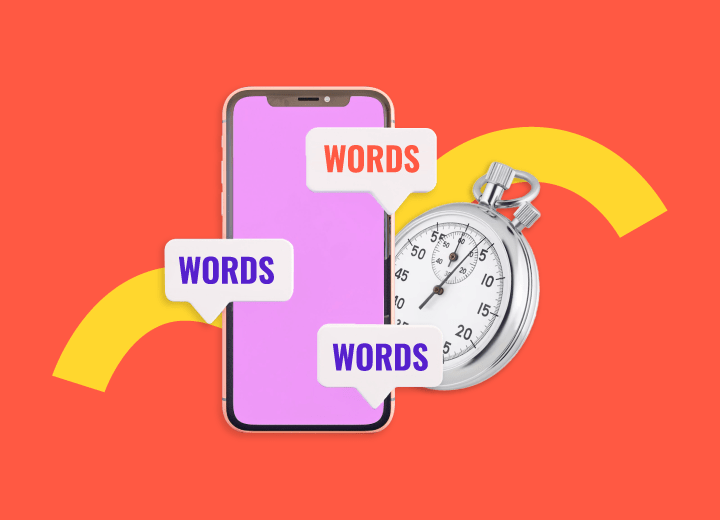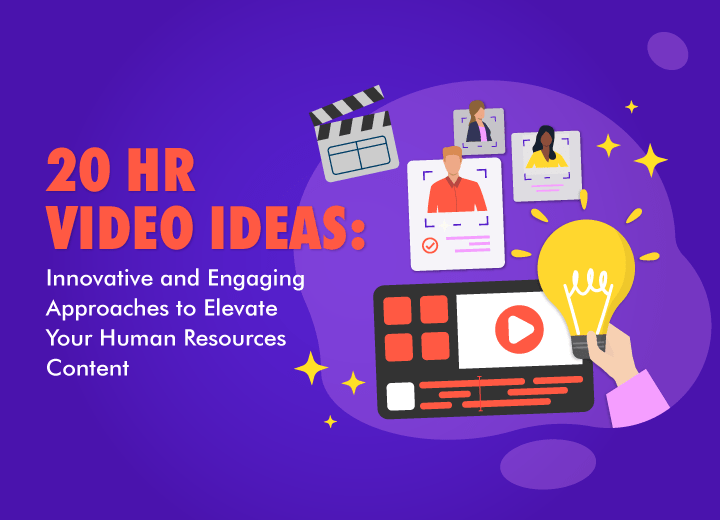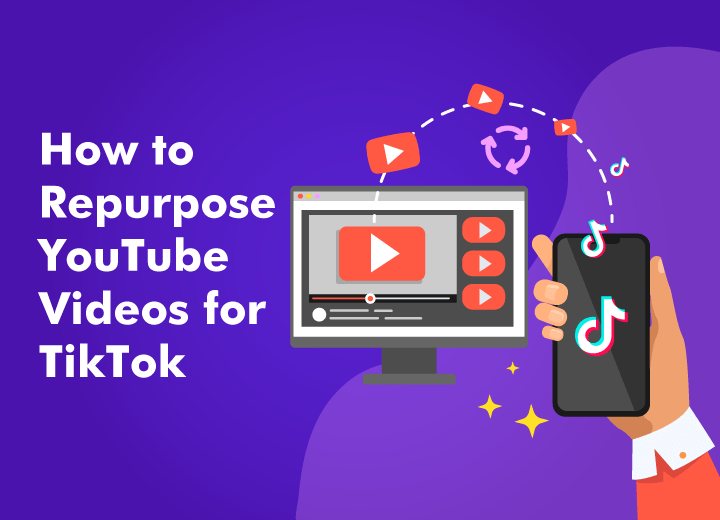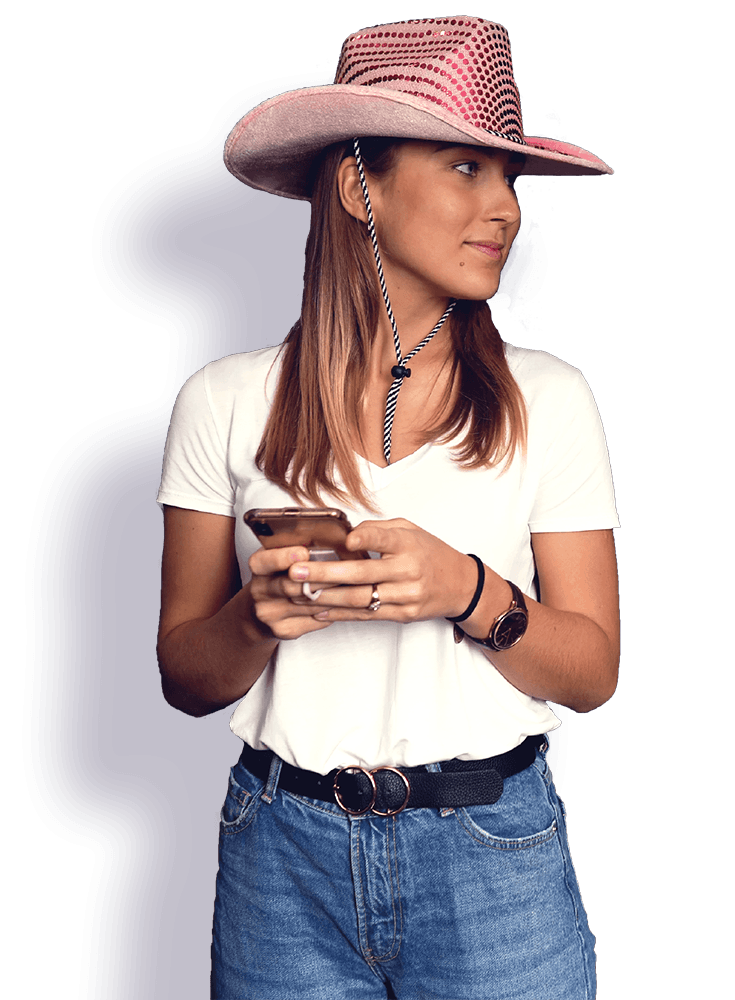It is a known fact that video content is more engaging than plain text and images. Any brand or influencer looking to engage the market should consider adding videos to establish their online presence.
Unfortunately, most people have short attention spans in this fast-paced world and may not watch long videos to get the message. Short, snappy, and engaging clips have become an easy way to deliver the message while still maintaining viewer interest.
60-second videos are popular for this reason. This article explores the number of words you should use in a 60-seconds and factors affecting word count in the video.
How Many Words Can Fit in a 60-Second Video?
Fast speakers can talk up to 155 words a minute. However, unless rapping to some beat, there will be pauses in the conversation that will take a few seconds. This means the total number of words in a minute will be less than 150. So, how many words are in a 1-minute video? On average, most speakers will speak between 100 and 140 words in a minute, depending on the subject and their talking speed. Your one-minute video is likely to fall within this range.
How to Ensure That You Deliver the Entire Message in 60 Seconds
Many speakers find 140 words too few to squeeze in the message they want to convey. However, there is a way you can compact the script while ensuring that you make the video engaging and interesting. Here are a few tips to get it right:
· Define the Purpose of the Video
Why are you making the video? What message will you put across? Who is the target audience? Here is an example: if you are creating a video that covers a complex topic for a knowledgeable audience, you do not need to waste words explaining what they already know. However, if the audience is less familiar with an issue, you will want to explain any jargon and technical terms used in the script.
· Create an Outline
The outline of a script gives you a clear picture of where to start and where to stop. It helps organize your thoughts logically and ensures that your script flows smoothly. You will use the outline later when refining your talking points to ensure they meet your needs.
· Start With an Engaging Hook
Despite the attention span of most viewers being about a minute, they can lose focus immediately if you do not provide a reason for them to keep watching the video. A strong hook at the start engages the audience and sets them in motion to watch the entire clip.
Some of the strong hooks that you can use in your script include jokes, questions, or information that spurs them to think about the topic at hand. Just ensure that the information you provide relates to the subject and is part of what the viewer will learn in the video.
· Use the Power of Storytelling
Stories are more memorable than figures and hard facts. However, that depends on the topic at hand. Use an experience, your imagination, or a physical item to create a storyline.
· End With a Clear Call to Action
Your video should have an explicit call to action that tells the viewer what to do next. Whether it’s visiting your website, subscribing to your channel, or buying your product, make it clear and easy for them to make the next move.
Edit and Refine Your 60-Second Video Script
Your script will obviously be longer than the 140 words that you can fit in a 60-second video. Therefore, you will have to cut out some words to meet your required word count. In such a short video, every word counts.
· Cut Unnecessary Information
Any information that does not directly relate to the topic at hand or explain what your audience already knows should be removed. You should also avoid giving extensive explanations of the sub-points in your script.
· Simplify Complex Sentences
Complex sentences just create additional words and are tough to understand. See if you can simplify anything without losing the meaning of the message. Apart from reducing the word count for your script, your audience will understand the information better.
· Use Active Voice
Passive speech makes sentences longer and quite hard to understand. Use active voice wherever possible. It not only makes the sentences concise; it also engages the viewers and creates a sense of urgency to do whatever action you want them to carry out.
· Remove Filler Content
Fillers are any content that does not add value. It could be extra explanations, prolonged pauses, and jokes that are out of place. Polish your script ruthlessly to deal with fillers and cut the word count in the process.
· Polish and Practice
Creating quality 60-second videos is the product of practice and incredible polishing. Once you have edited your script, rehearse how you will deliver it several times. This step helps in refining your delivery and ensuring that you can pass the message within the set duration. Sometimes, you just need to speak a little faster, cut a few pauses, and deal with fillers, and the message will fit in the set duration.
Conclusion
So, how many words are in a one-minute video? The word count for this video length varies widely. However, anything between 100 and 150 words is acceptable. Ads and demonstrations may have far fewer words as they include showcasing the items that viewers should check out. You can use a video word counter to help you track the number of words you use.
The word count for this video length is something you need to keep in mind any time you are creating content. Ensure that the viewer gets the full message, is engaged in the entire period you will be talking, and that they can take action after viewing your content.
Suppose you are creating a professional ad or video. In that case, you may want to seek help from a video production company or a scripting service provider to determine the main points of your script and deliver them correctly.